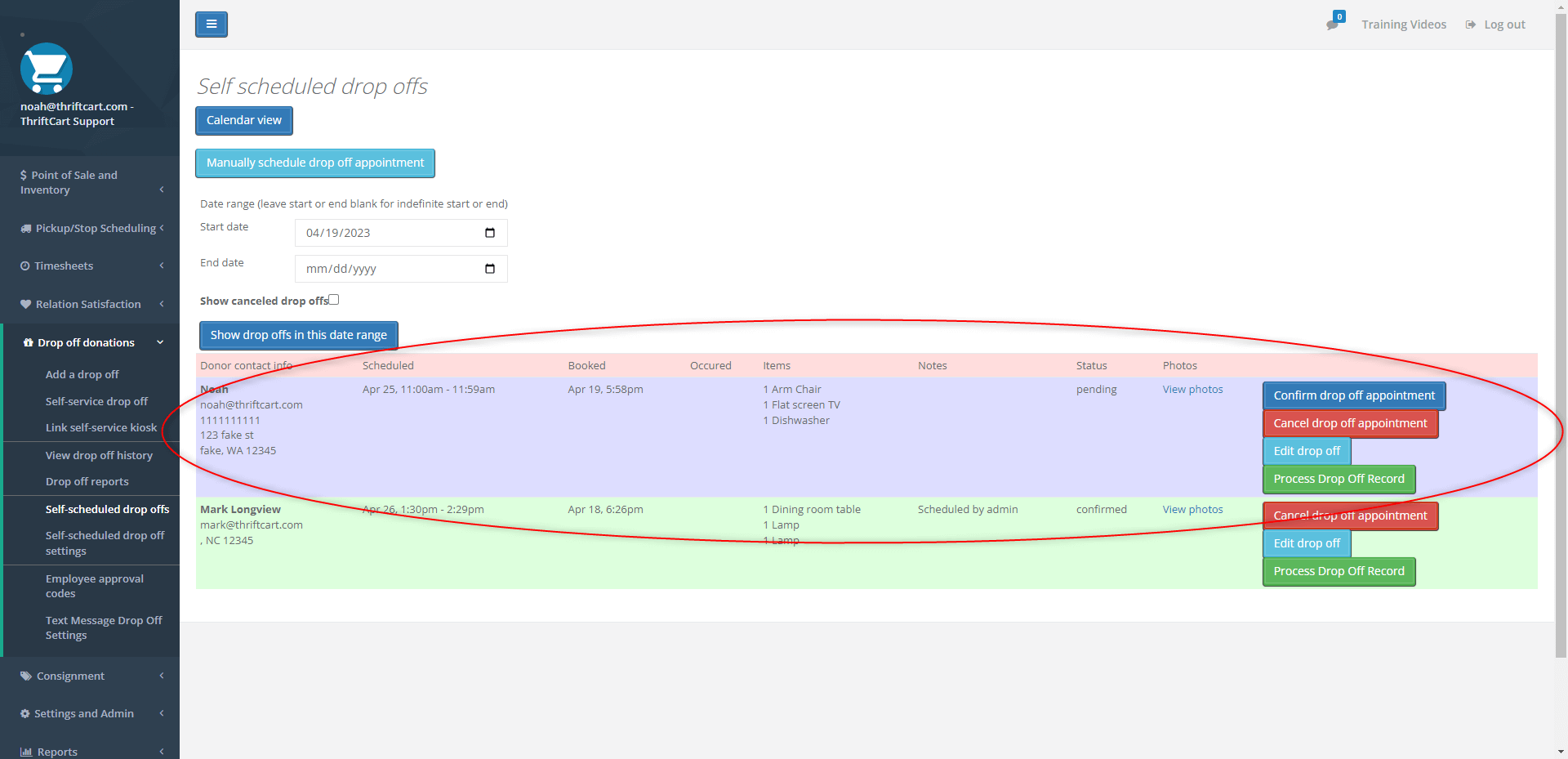To schedule a drop-off donation appointment online, follow the steps below.
1.Once your donor accesses your personalized drop-off donation website.the first page they will be directed to will ask them to agree to a couple of acknowledgments (note: this list can be customized).
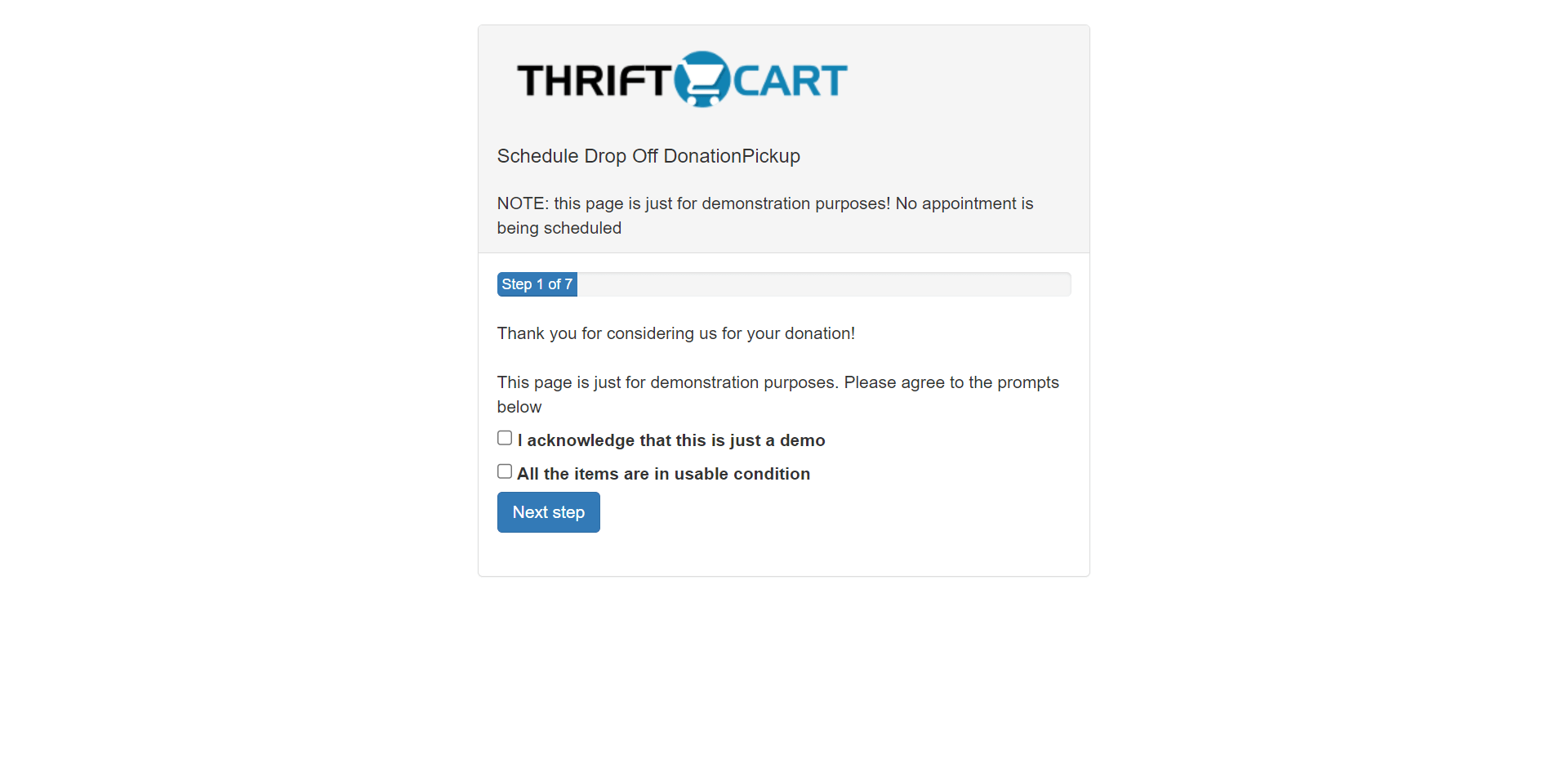
2. The next page will give your donor the option to select the store location that they would like to drop off their donation.
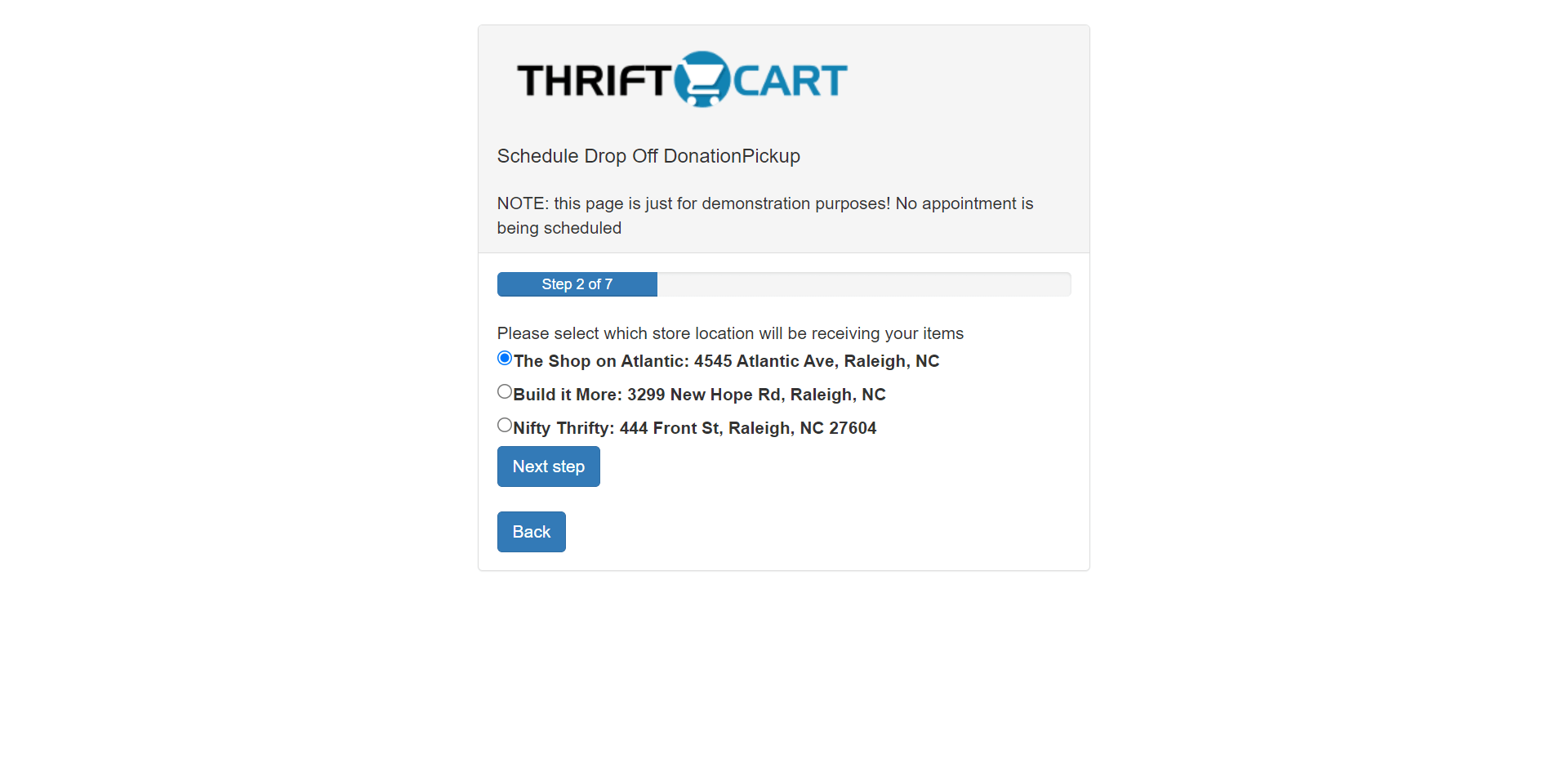
3. After this, the donor can select a date and time block for their drop-off appointment.
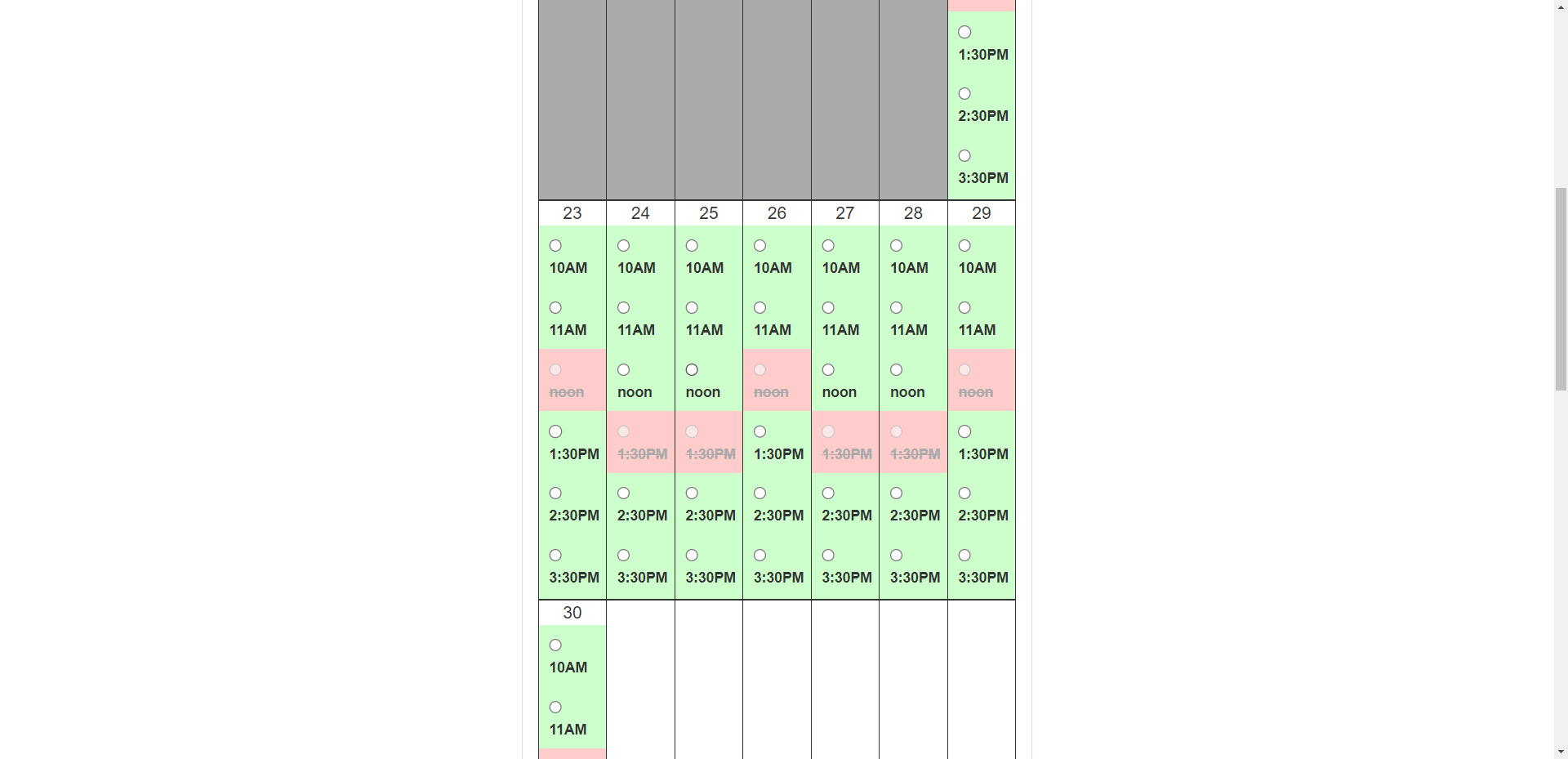
4. Next, the donor will be required to enter their contact information (note: only the Name and E-mail fields are required, the rest is optional).
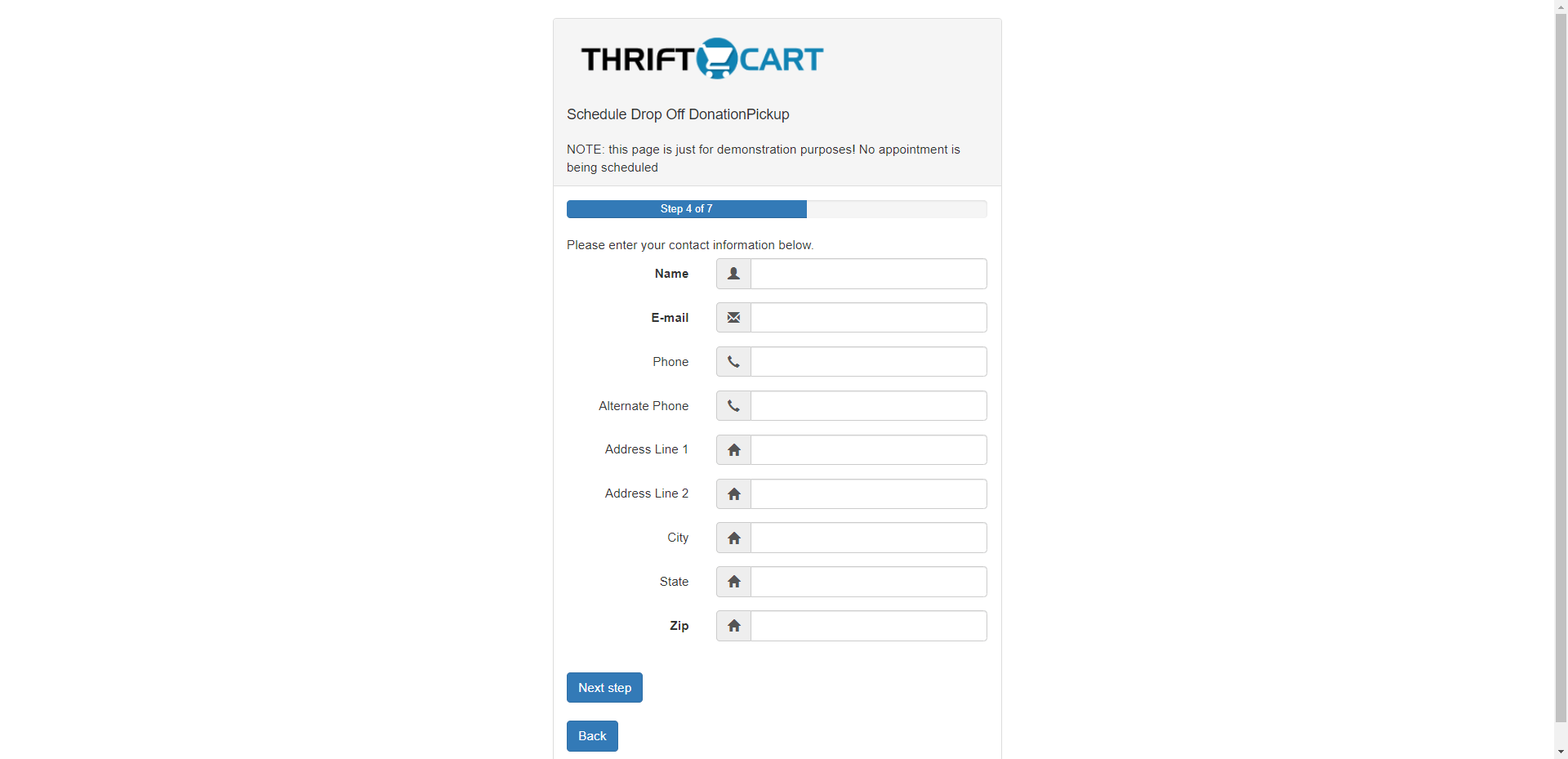
5. Once they enter their contact information, they will be prompted to select the items that they are dropping off from your drop-off donation item list.
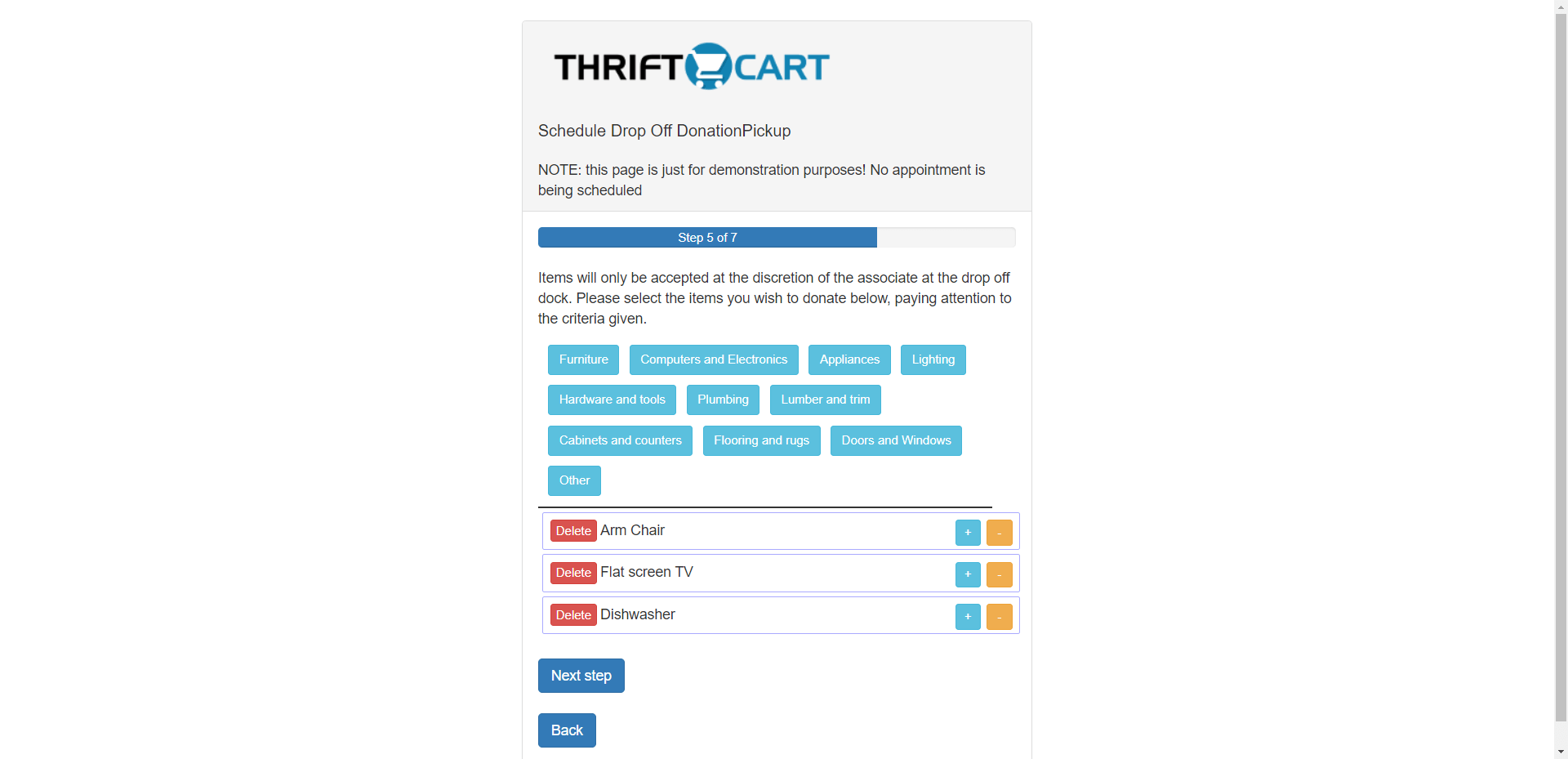
6. The next page will prompt the donor to upload photos of their donated items (note: this can be set up to be optional or required).
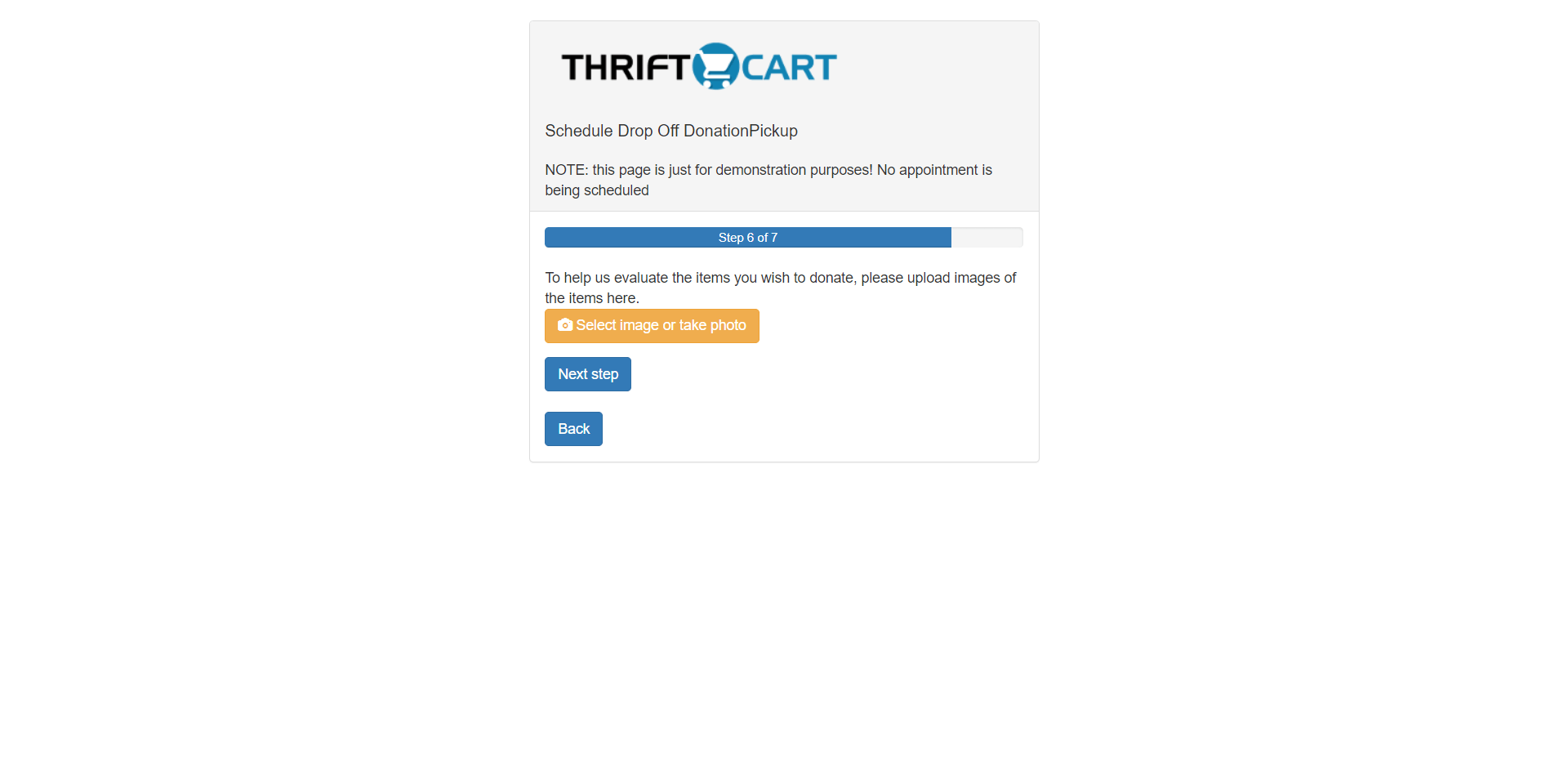
7. Finally, the donor will be given a summary of their information and can then confirm their drop-off appointment.
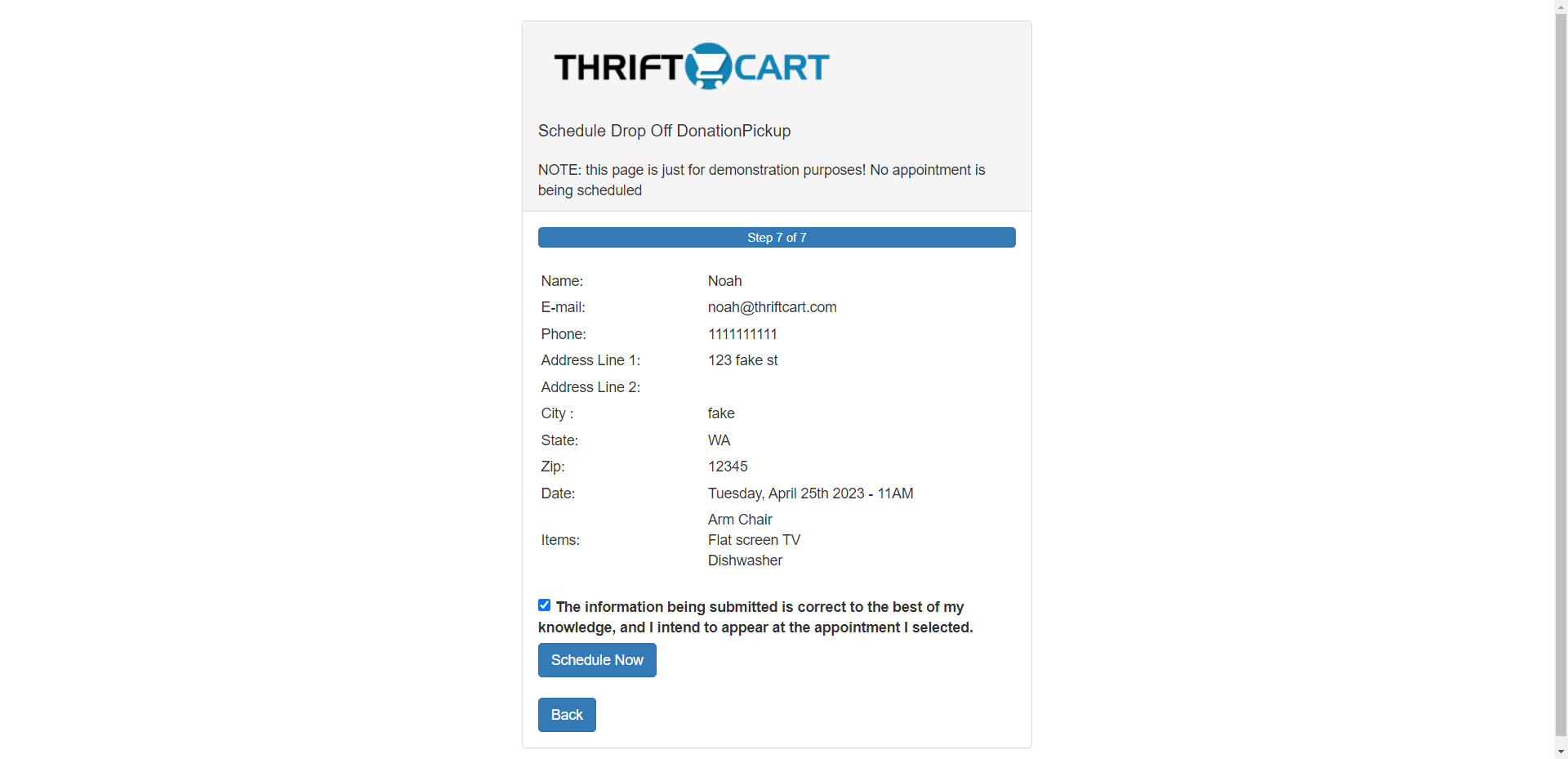
8. Once they press confirm, they will be sent a confirmation email.
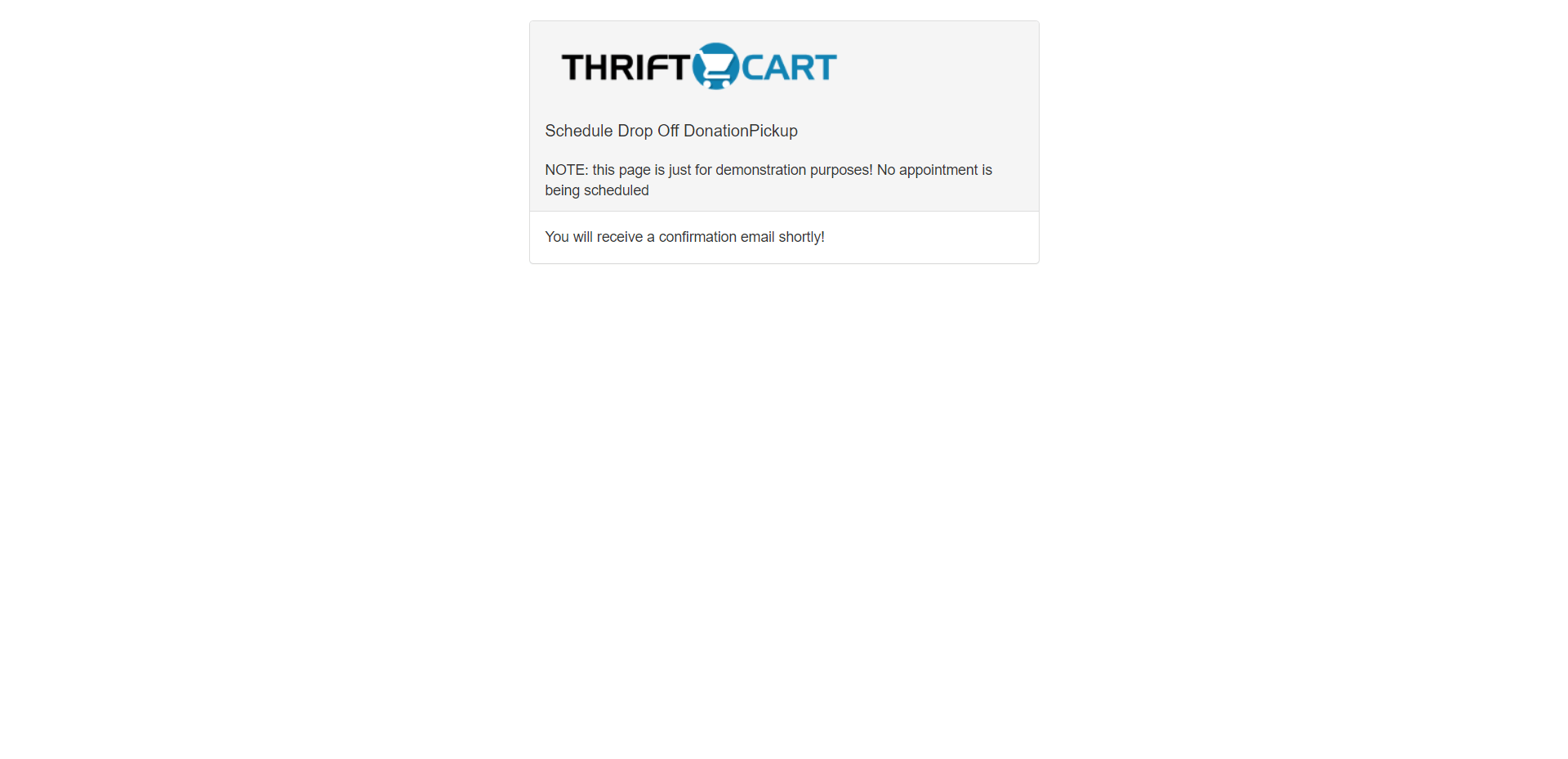
9. Once this drop-off appointment is confirmed, it will appear in your Self-scheduled drop offs section of your ThriftCart account.