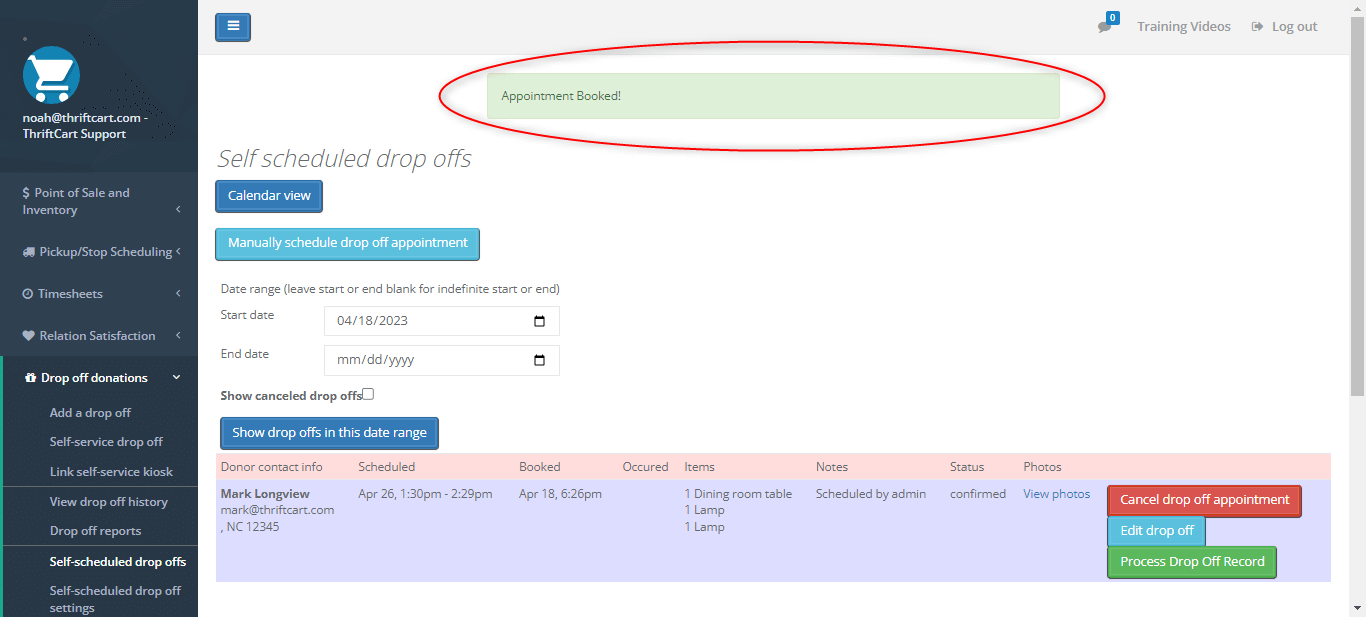To schedule a donation drop-off appointment from the admin perspective, follow the steps below.
1. Using the left-side navigation bar, select Drop off donations > Self-scheduled drop offs > select your store location.
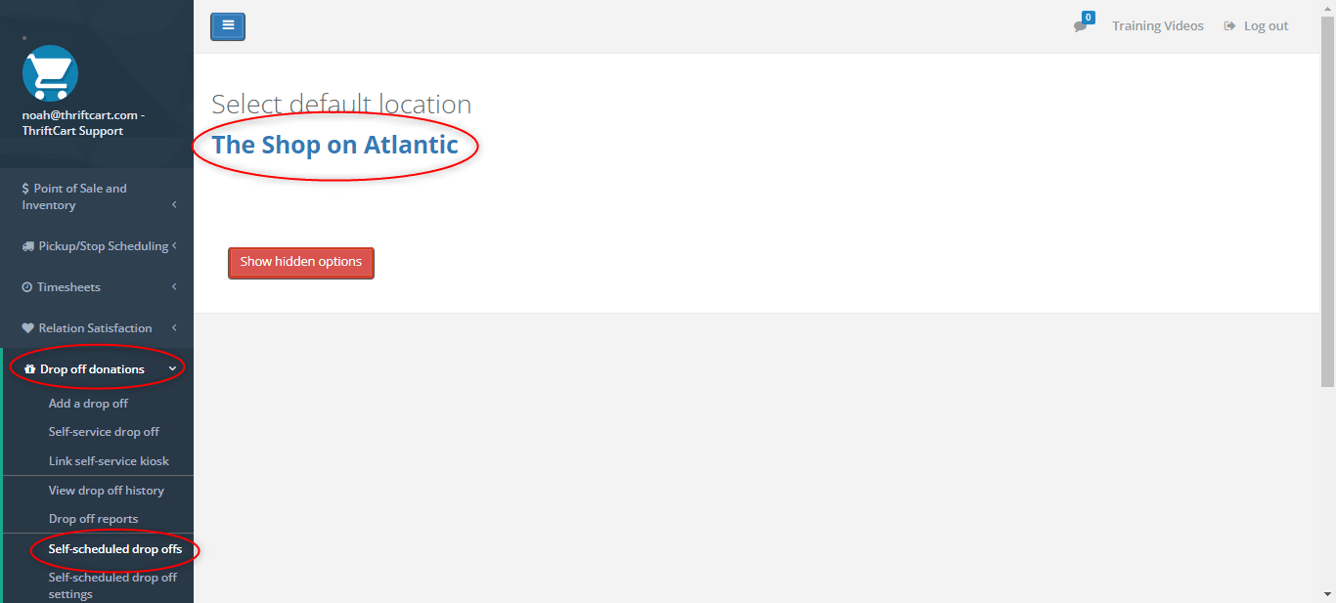
2. When you are taken to the next screen, press the light blue Manually schedule drop off appointment button.
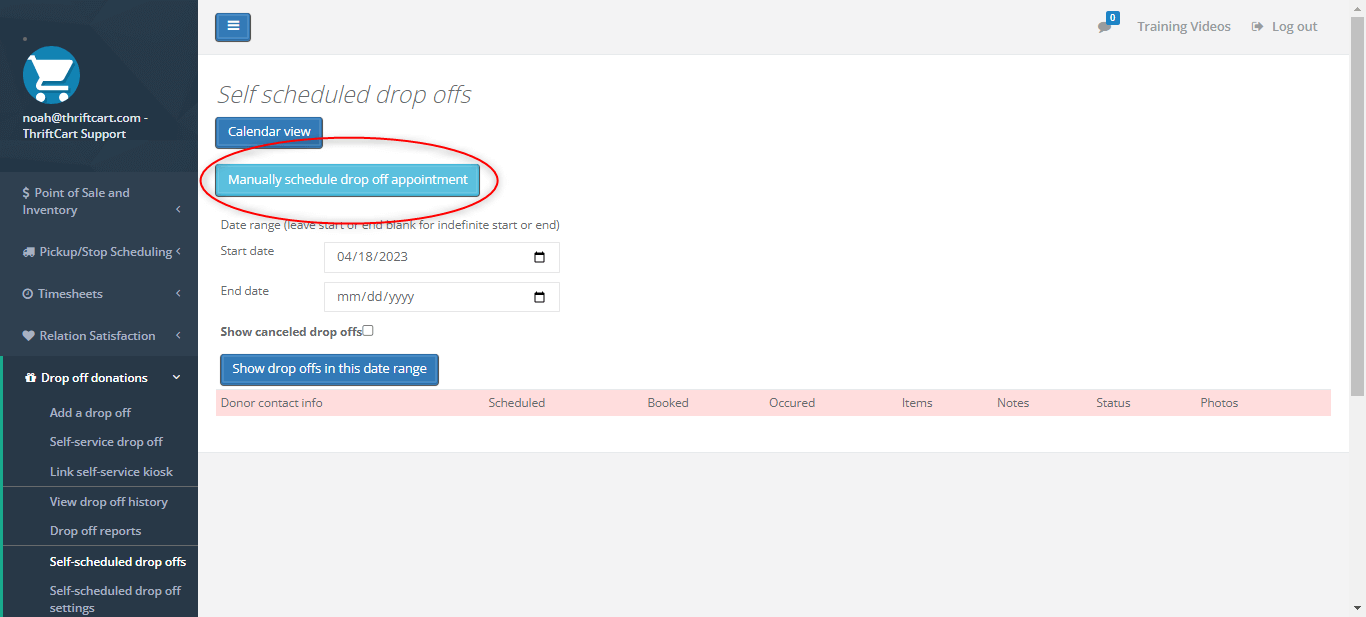
3. On this page, you will be able to schedule the drop-off date, time, location, items, and donor.
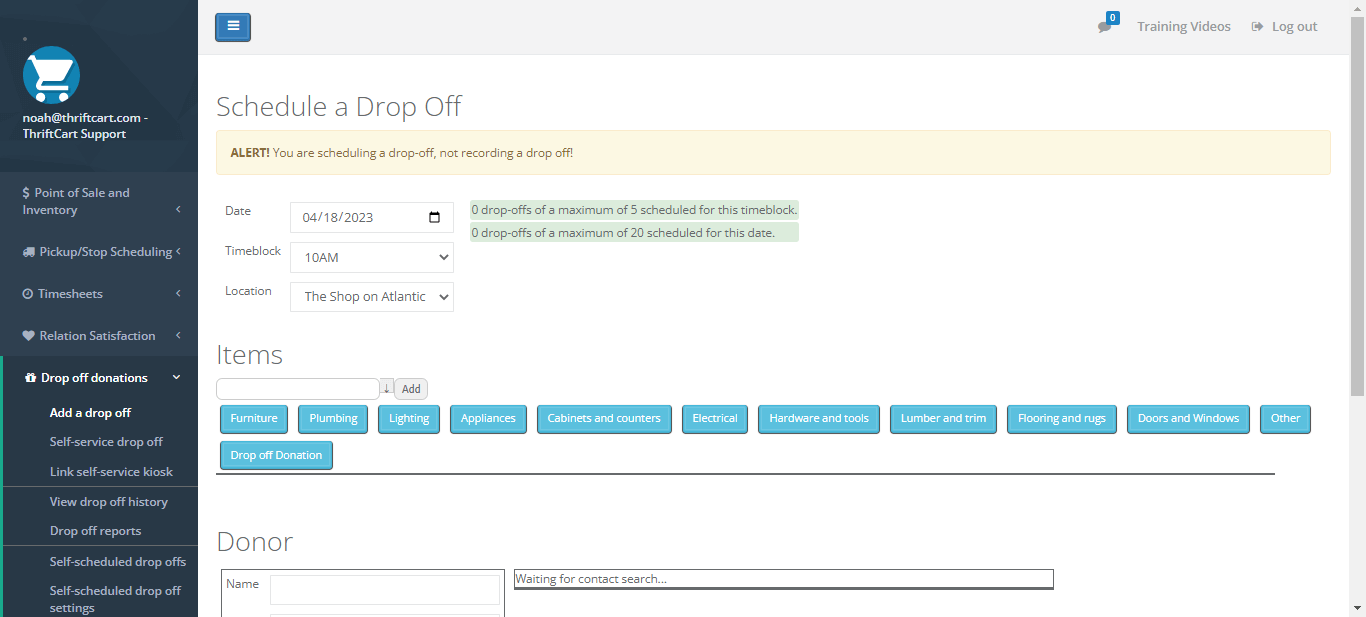
4. First, you can select the date, the timeblock and the location for this drop-off donation based on your pre-made availability for drop-off appointments. This section will also display how many drop-offs you currently have on the selected date and timeblock.
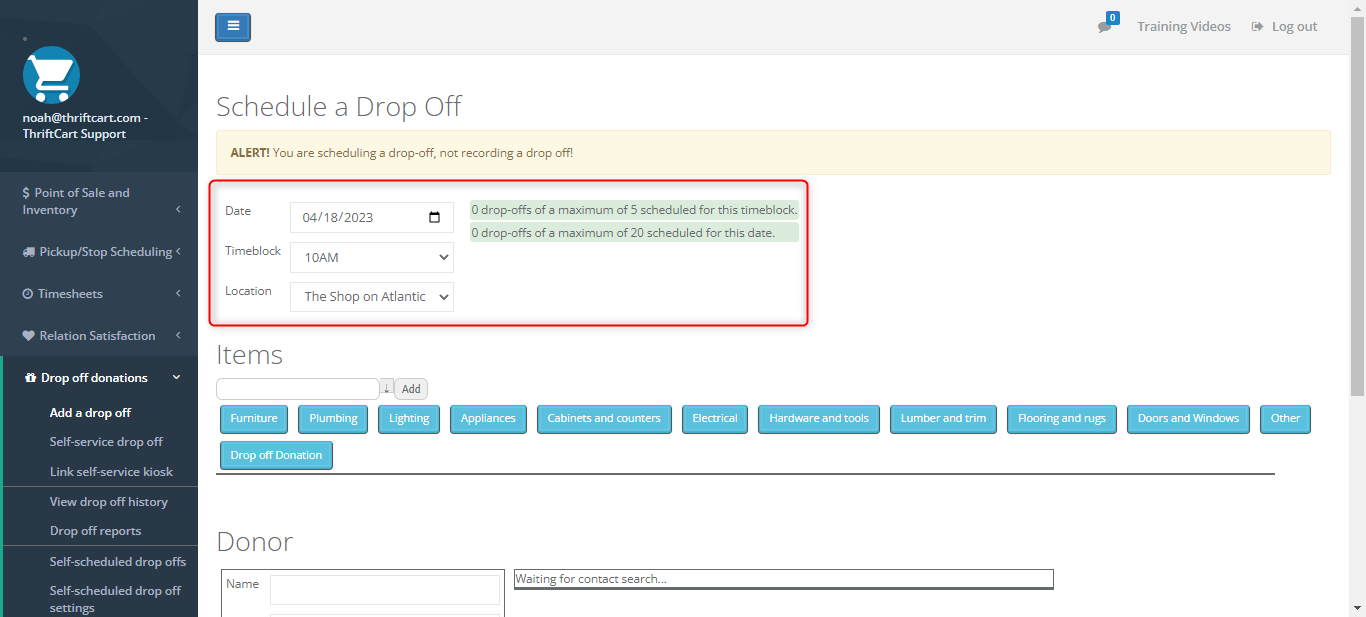
5. Next, your accepted item list will be provided for you to select the items that the donor wishes to drop off.
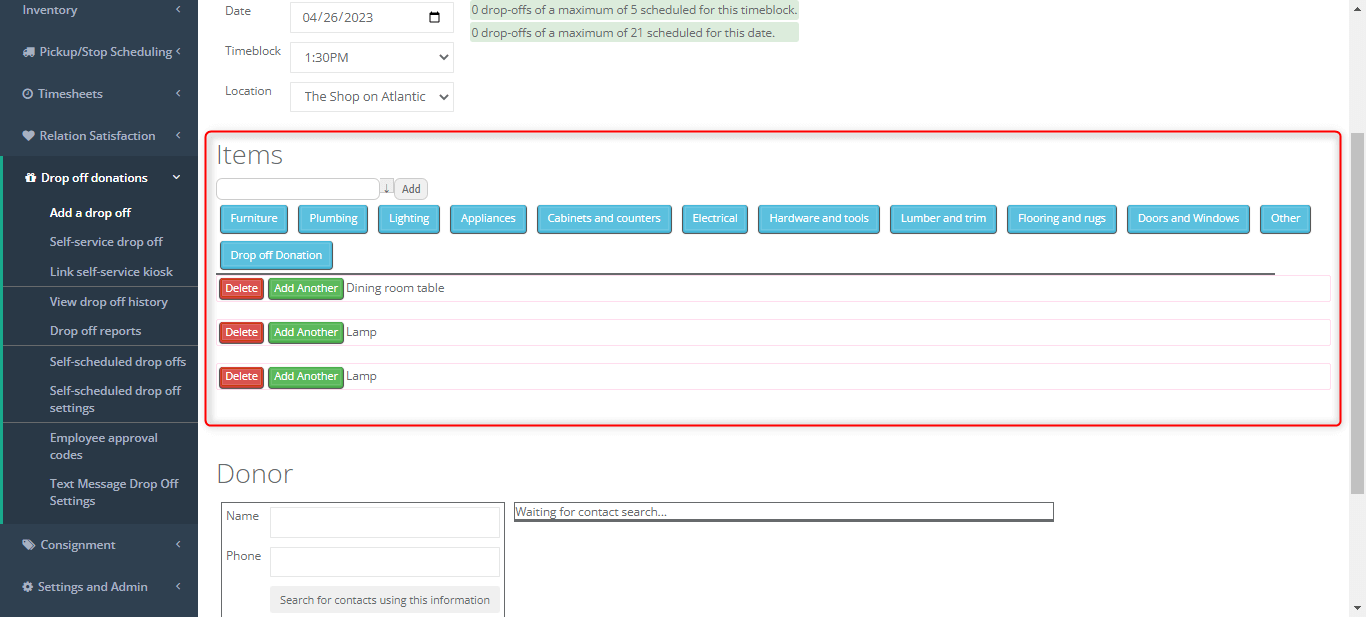
6. Then, you can search for a donor in your donor database and select an existing contact or create a new one.
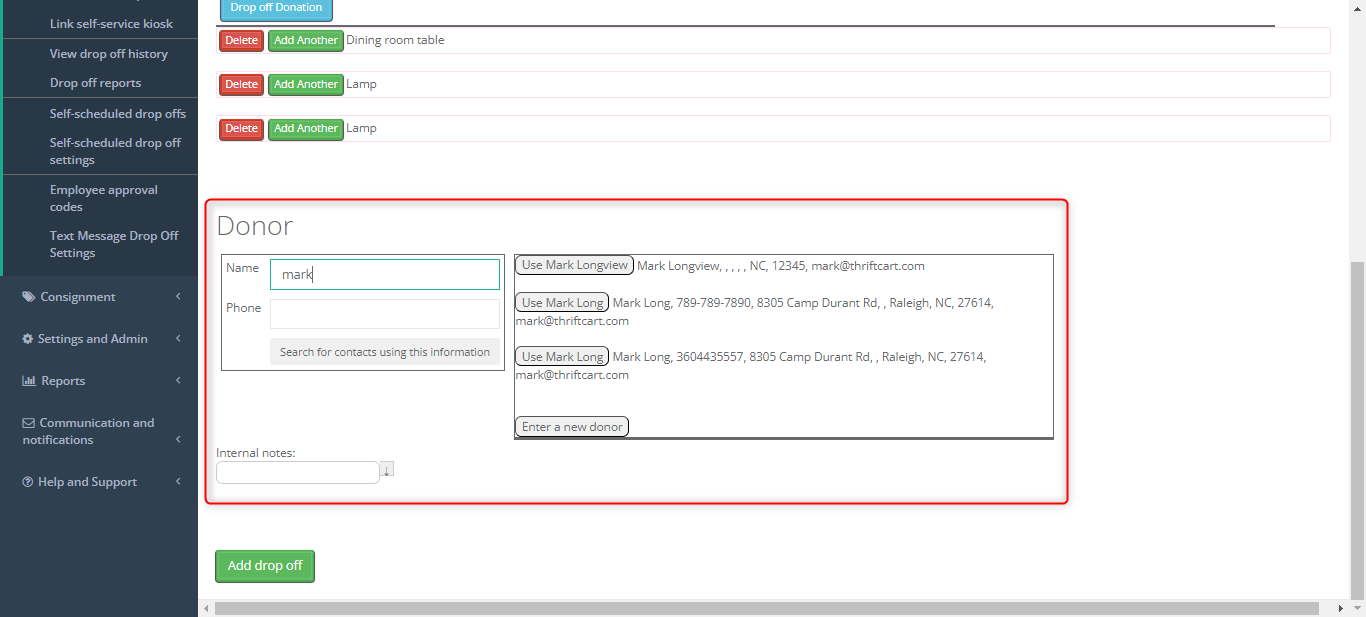
7. Finally, press the green Add drop off button to schedule this drop-off donation appointment.
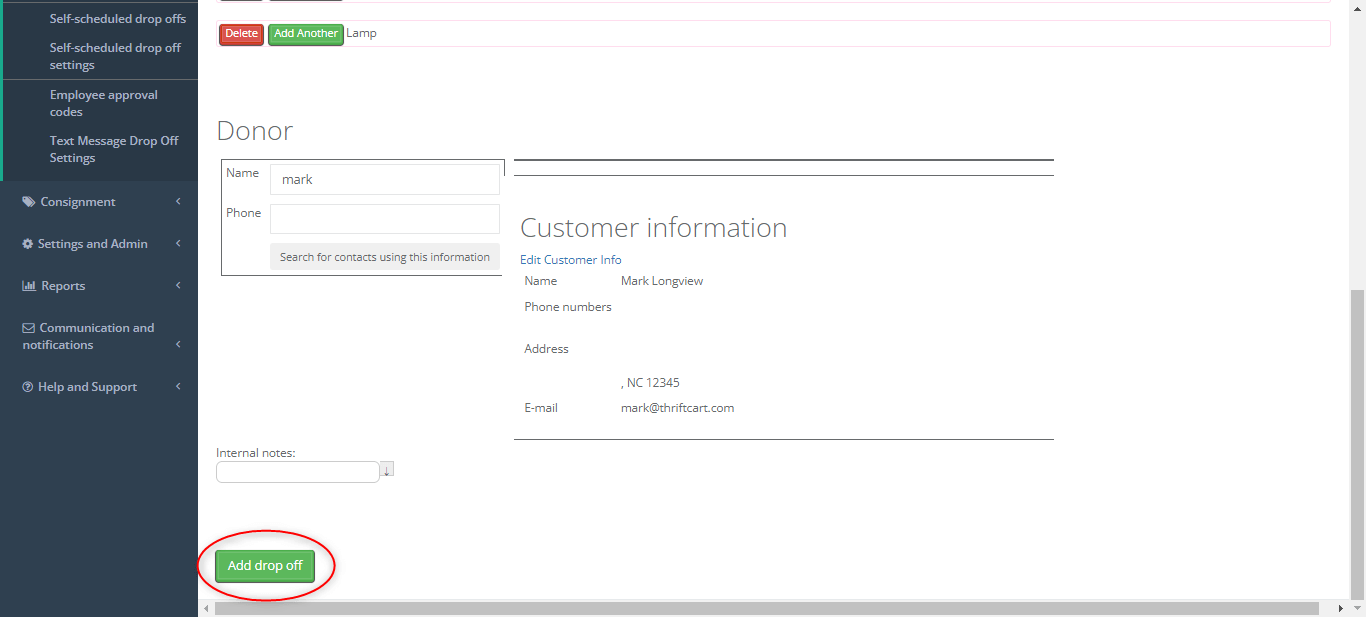
8. After adding the drop-off appointment, you will receive a notification on screen confirming this appointment and allowing you to view and schedule other appointments.