To close the cash drawer at the end of the day and prep the drawer for the next day, follow these steps.
1. After the last transaction of the day, to close out the till, click the Record Drawer Balance button on the Cash Register screen.
Note: it is important to make sure no cash sales or returns are recorded after this process is complete until the next day begins.
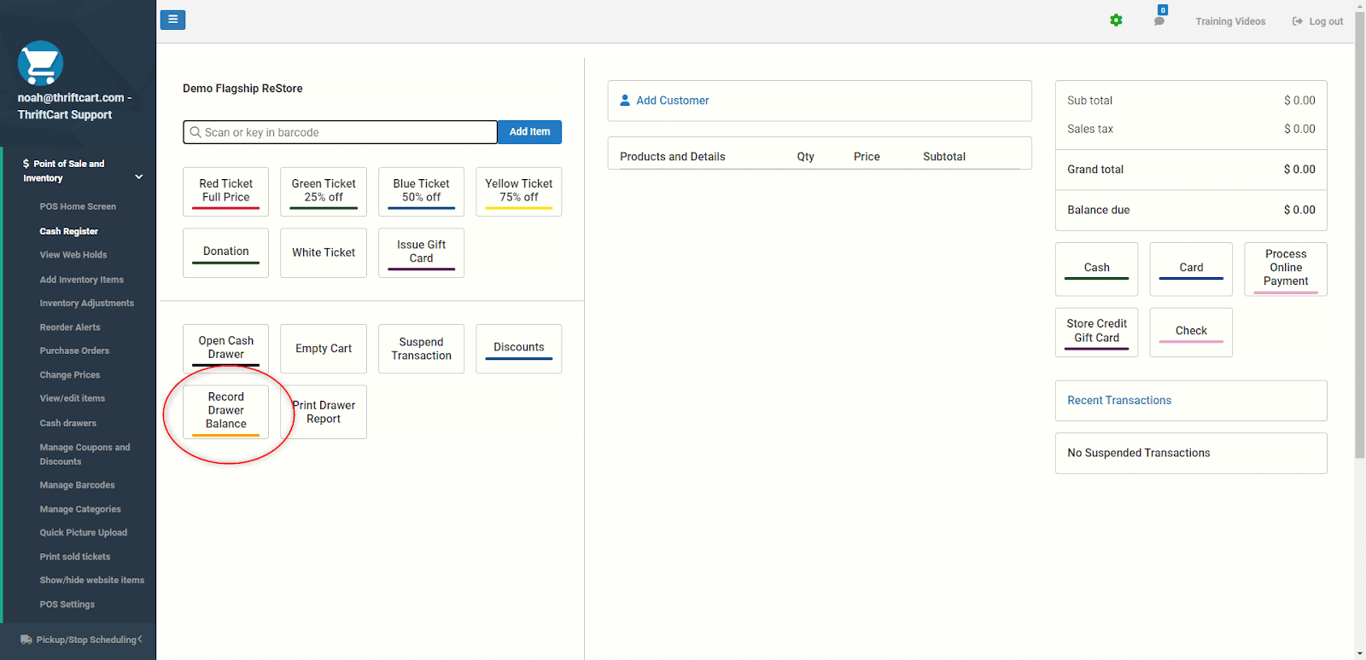
2. Once you press Record Drawer Balance, you will be redirected to this screen. Count all the cash and coins in the drawer, and enter the total in the Balance **field. Then select Next Step.
Note: when counting this money, be sure to include the starting balance in the counted cash.
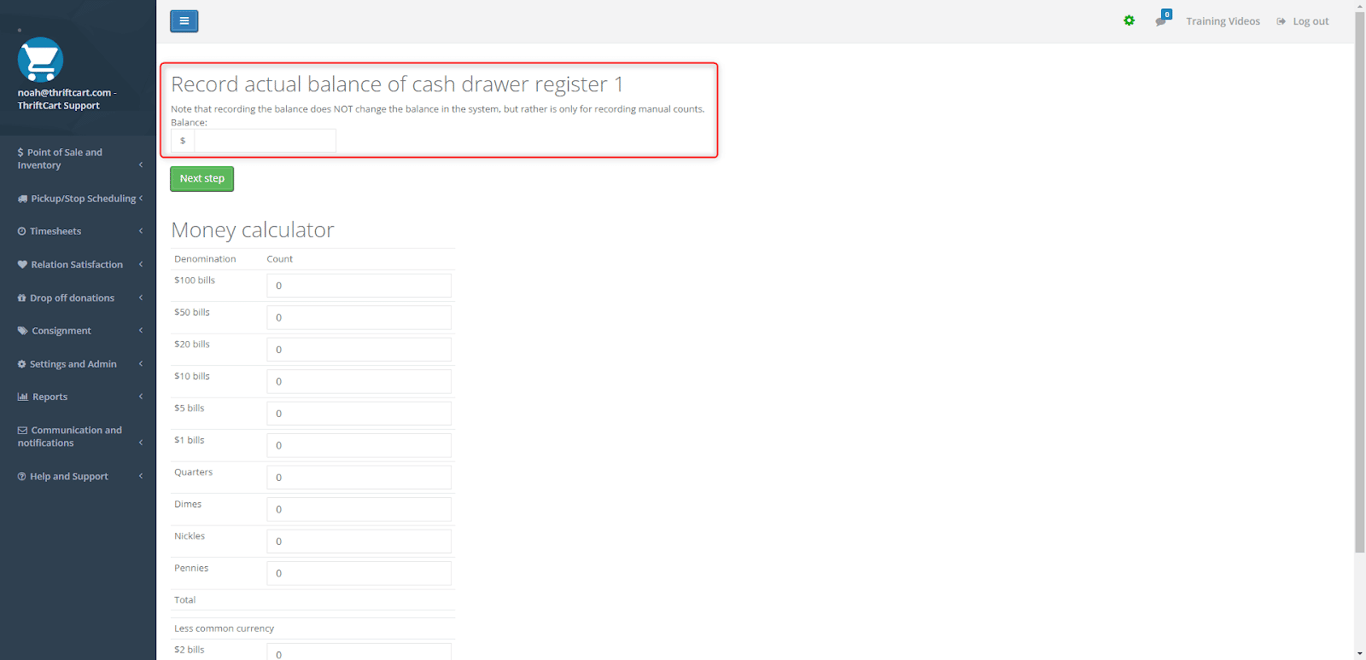
The Money Calculator is an optional tool for counting the cash. Instead of adding the money and keying the total into the Balance field, you can enter the number of bills for each denomination into the Money Calculator.
Note: for the coins section of the Money Calculator*, enter the total number of each coin, not rolls of coins.*
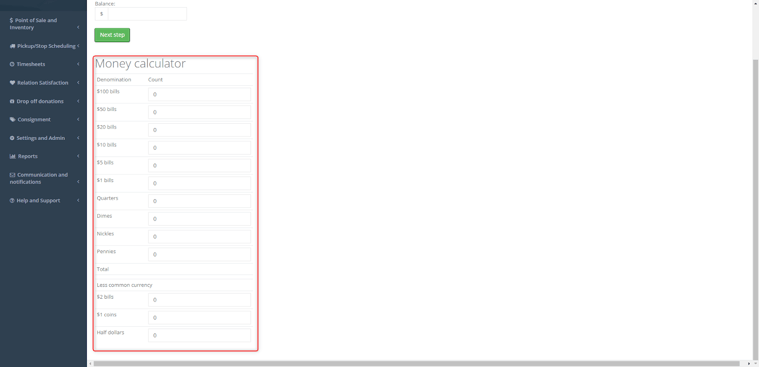
3. After entering the cash balance and pressing the Next Step button, you will be redirected to a review page. This article shows 3 examples of what this will look like, depending on if the amount you entered is over, under, or exactly matches the system-recorded cash drawer balance.
When the hand count is over the system drawer balance, it will display a message warning you that the count is over and by how much.
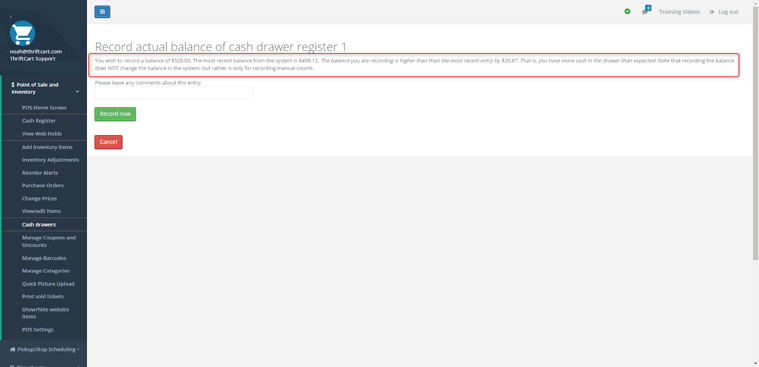
When the hand count is under the system drawer balance, it will display a message warning you that the count is under and by how much.
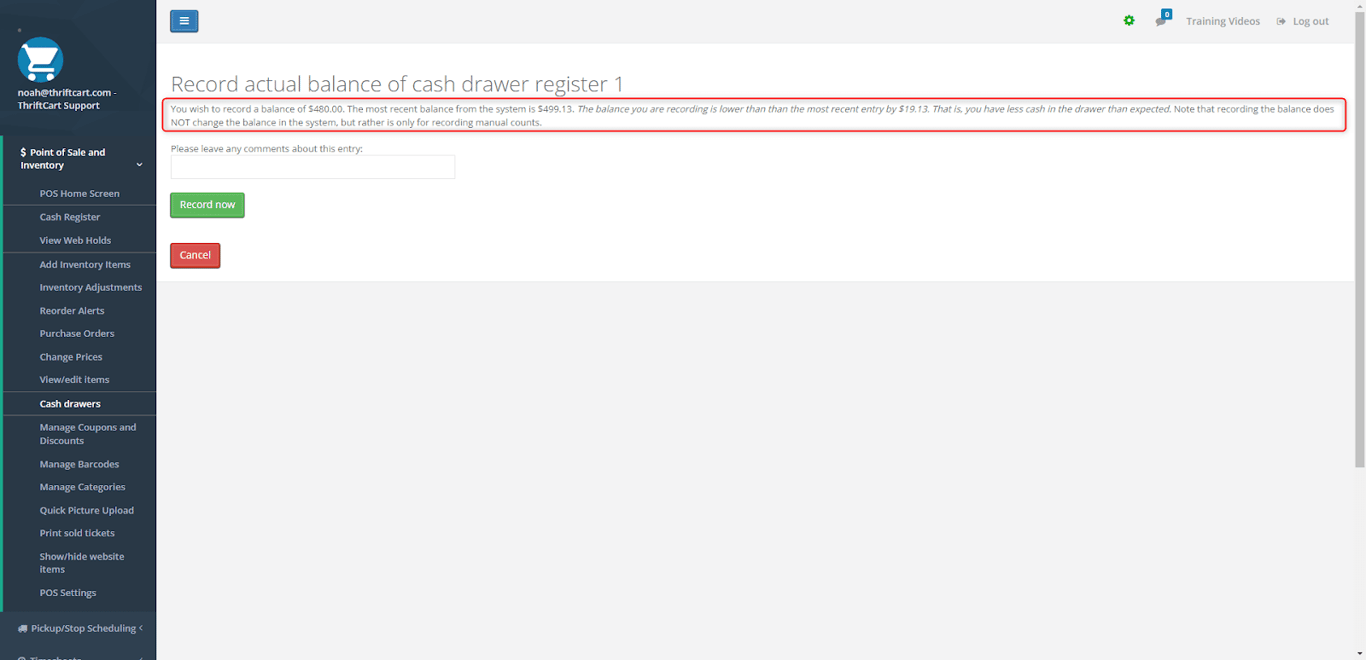
When the count is exact, the system will display a message notifying you that the system drawer balance is the same as the hand count.
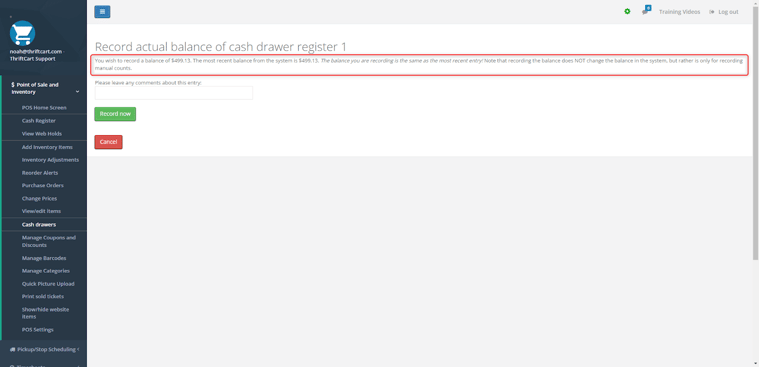
4. If desired, before completing the process, you can press the red Cancel button to go back and recount the cash drawer. Once you have confirmed your entered amount, there is an option to leave a comment about this hand count. If the count is over or under, there may be a known reason that the cashier wants to identify in this comment field.
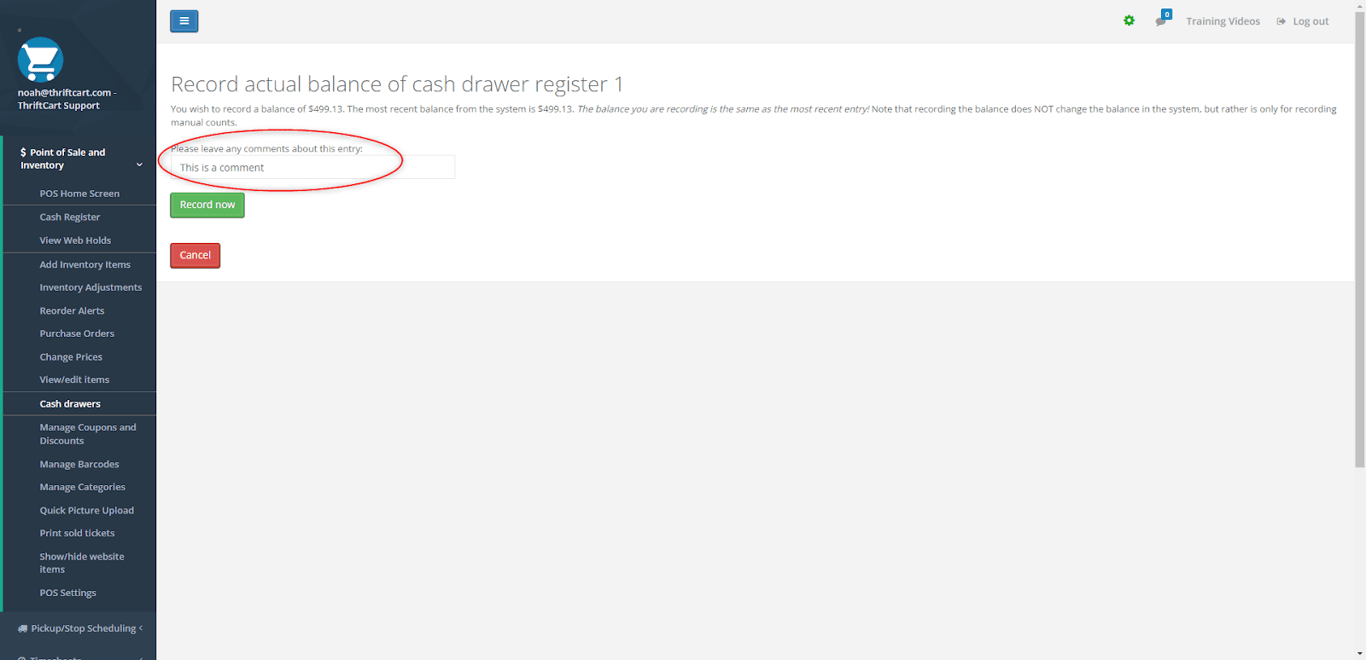
5. When ready, select the green Record Now button.
Note: upon selecting Record Now, you will not be able to edit the hand count!
You will be redirected to the Cash Drawers page. On this page, you can see that the drawer balance has been reset to the default starting balance.
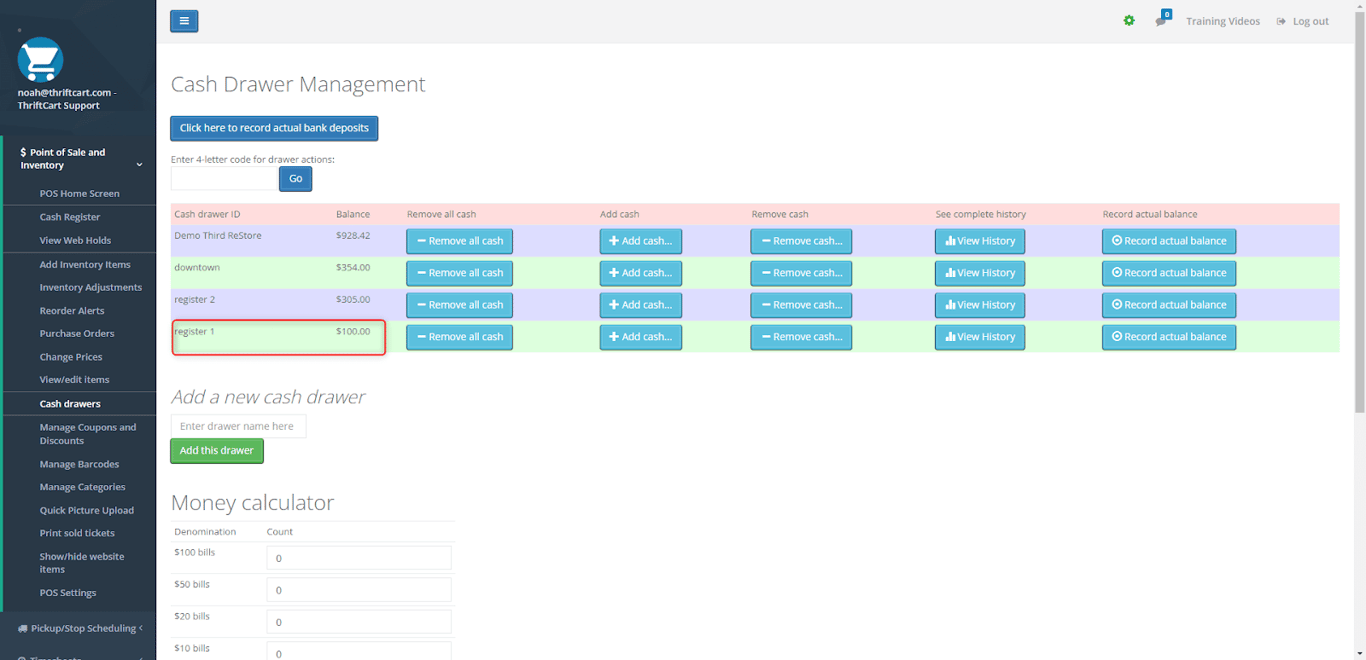
Once these steps are completed, the cash drawer balance has been fully reset and is ready for the next day of sales – no hand count is needed the following morning.