
Nonprofit thrift stores rely on donations.
These contributions are the lifeblood of your business and support the community, but managing them can be a hassle. Creating processes for collecting, sorting, and selling donated items quickly becomes a complex task.
Modern point of sale (POS) systems are designed to help retail store owners simplify daily operations — but if you use a generic solution, you don’t have everything you need to optimize donation management.
Luckily, a POS solution designed for thrift stores helps you keep track of donated items. In this blog, we’ll discuss five POS donation management software features you need, so you can choose the right one to make your thrift store run as efficiently as possible.
Why Generic Tools Fail Thrift Stores
Standard retail stores follow a different process than nonprofit thrift shops. While typical retailers purchase their inventory, thrift operations ask for donations from community members, which need additional preparation before they’re ready to sell.
Donated items must be:
- Collected
- Sorted
- Priced
- Tagged
- Placed on the sales floor
Thrift stores need a way to standardize this process, and general POS software simply isn’t designed for it. If you use a generic solution, you’re forced to create workarounds, record data on paper, or catalog items manually to handle donations properly.
But remember: You don’t have to settle for basic software. Look for a thrift-store specific POS that can do it all.
Top 5 POS Donation Management Features
As you search for the right POS system, look for tools that match your daily tasks. These are the top donation management features you need for your thrift store.
1. Donation Pickup Scheduling
Some donors are willing to bring items to you and leave them in a drop box. Others may struggle to find time to make the trip. Offering donation pickup accommodates these customers — and it expands your pool of donors. To effectively offer this service, you need to create a convenient registration process.
Look for a thrift-specific POS system with a donation pickup scheduler with route planning. You can post pick up times on your website and allow customers to sign up for a slot. The route scheduler then helps you plan your trip to minimize drive time and fuel.
Use your POS system’s built-in email and text messaging function to confirm a customer’s time, then send a reminder shortly before your visit. Some systems enable automated reminders, too.
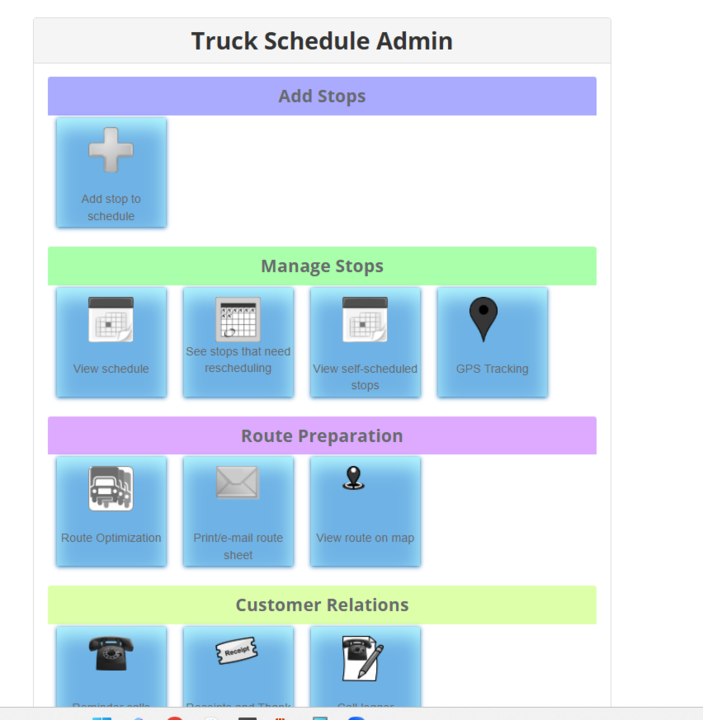
This is a screenshot of ThriftCart’s donation pickup interface. You can customize your schedule, plan direct routes, and keep in touch with customers.
Offering donation pickup allows you to accept more donations, resulting in higher-quality items and shelves that are always stocked.
Related Read: Thrift Store Donation Scheduling: A Deep Dive Into ThriftCart's Tools
2. Donor Tracking
A thrift-specific POS system helps you track information about donations and donors. Your team can specify whether items were dropoffs or pickups, and where they were donated from. Staff can even create customer profiles and track who donated what, then pull up a customer’s records to see how frequently they contribute new items.
Then, using email and text messaging through your POS, you can send them personalized marketing messages. If someone used to donate frequently but hasn’t in a while, you can send them a note asking if they have anything new to bring in.
At Durham Rescue Mission, a thrift store in North Carolina, CEO Rob Tart chose ThriftCart POS to help him with donations. He said, “Our objective is to turn these customers into donors for the rescue mission, so I need to be able to communicate with them and get good data. When I realized that [ThriftCart] could do that at a better price, that was when I decided.”
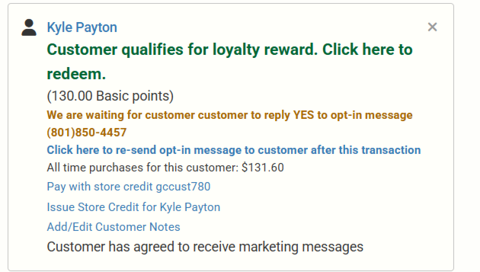
This image comes from ThriftCart’s customer tracking feature. You can view loyalty points, communication threads, all-time purchases, and leave notes.
By getting to know your customers, you can craft your communications with them in a way that builds loyalty — setting your business up for continued success.
3. Volunteer Coordination
Do you work with volunteers at your thrift store? If you do, it’s helpful to have a way to track their attendance and hours worked. Find a thrift-specific POS system that accommodates this feature.
Short-term volunteers may need to be trained to use the POS interface to ring up sales, but restricting what information they can access keeps your business secure. Some POS systems allow you to create custom volunteer logins. As the store owner, you can determine what features they can use — this way, they only have access to what they need to do their job.
You can also use POS communication tools to send messages to donors or customers asking if they’d like to volunteer. Use text or email to distribute sign-up forms and reminders so volunteers don’t forget their shift.
Related Read: 8 Hiring Best Practices To Follow in Your Thrift Store
4. Thrift-Specific Inventory Management
Standard retail stores usually purchase goods from online vendors, who send products in organized boxes with a suggested retail price. Nonprofit thrift stores, on the other hand, tend to receive their inventory in disorganized piles. This means someone needs to sort, price, and tag each item that comes into the store.
A thrift-specific POS system makes this process easier. Quickly create new items, input prices, and create barcodes right from the system. You can also print tags in different colors for color-based discounting. This allows you to automatically set one group of products at a higher or lower discount than another.
Kaitlyn Sandel, manager of Youth Homes Thrift Shop in San Francisco, California, has seen the benefit of these features firsthand.
She said,“Our volunteers used to handwrite our tags. Being able to print out 50 tags in under 30 seconds has really increased operation. In one day, we tagged around 1,000 pieces of clothing, and we just wouldn’t have been able to do that before ThriftCart.”
5. Sales Reporting
Reporting features help you measure the success of your thrift store and find insights that inform your management strategy. Many POS systems have built-in reports that track key metrics like revenue and profit. In addition to tracking your financial goals, sales tax reports ensure you’re in compliance with regulations.
A thrift-specific POS system can also track donation metrics, like what percentage of items received are sellable or how many days it takes to sell an item on average.
If you run multiple locations or you plan to open up an additional store in the future, look for a system that can support this feature. Some POS systems allow you to view data from one or multiple branches with customizable filters.
Look for bestselling or slow-moving item categories. You can use this information to make adjustments to what kinds of items you request, improving the quality of donations for your target audience.
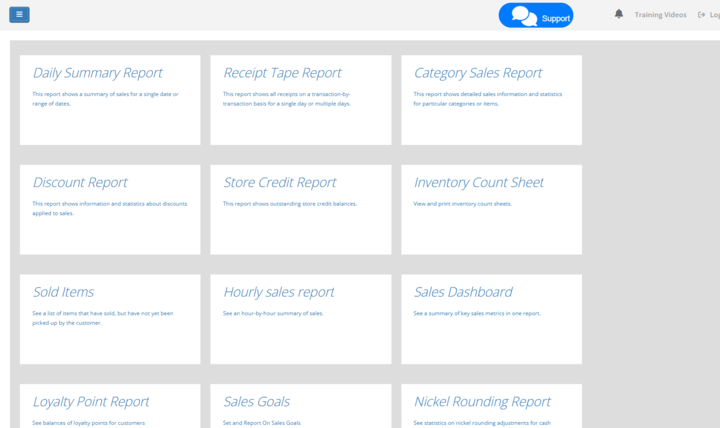
The image above shows ThriftCart’s report interface. You can view a variety of reports and customize views to draw useful insights from data.
Justina Torres, manager of the Durham Rescue Mission, has benefitted from these features in ThriftCart POS.
She said, “The reporting is very accurate, it’s very easy to navigate, it’s broken down very well and it’s very easy to train with the tools that are given with the software. I like that it’s customizable, that they adapt to our needs and what we specifically want. It makes it run a lot smoother on a daily basis.”
Related Read: Thrift Store Accounting Software: 7 Best Solutions
ThriftCart: The Best Donation Management Software for Nonprofits
Nonprofit thrift stores can’t operate without generous donations from members of the community. A POS system with donation management software features makes it easier to collect, sort, and sell these donated items. It also allows you to send personalized marketing messages to customers and donors, and report on how your store is performing.
If you use generic POS software, you’re selling your business short. For capabilities that cater to your needs, you need a thrift-store specific system.
ThriftCart is an all-in-one, cloud-based POS solution built for thrift stores. Along with payment processing, e-commerce, and marketing tools, our software is also equipped with donation management tools so you can collect high-quality donations and keep them selling.
To see what ThriftCart can do for your store, schedule a demo today!

 by
by 






