To build a new user in ThriftCart, follow the steps below.
1. After logging into your ThriftCart account, navigate to Settings and Admin > Manage Permissions.
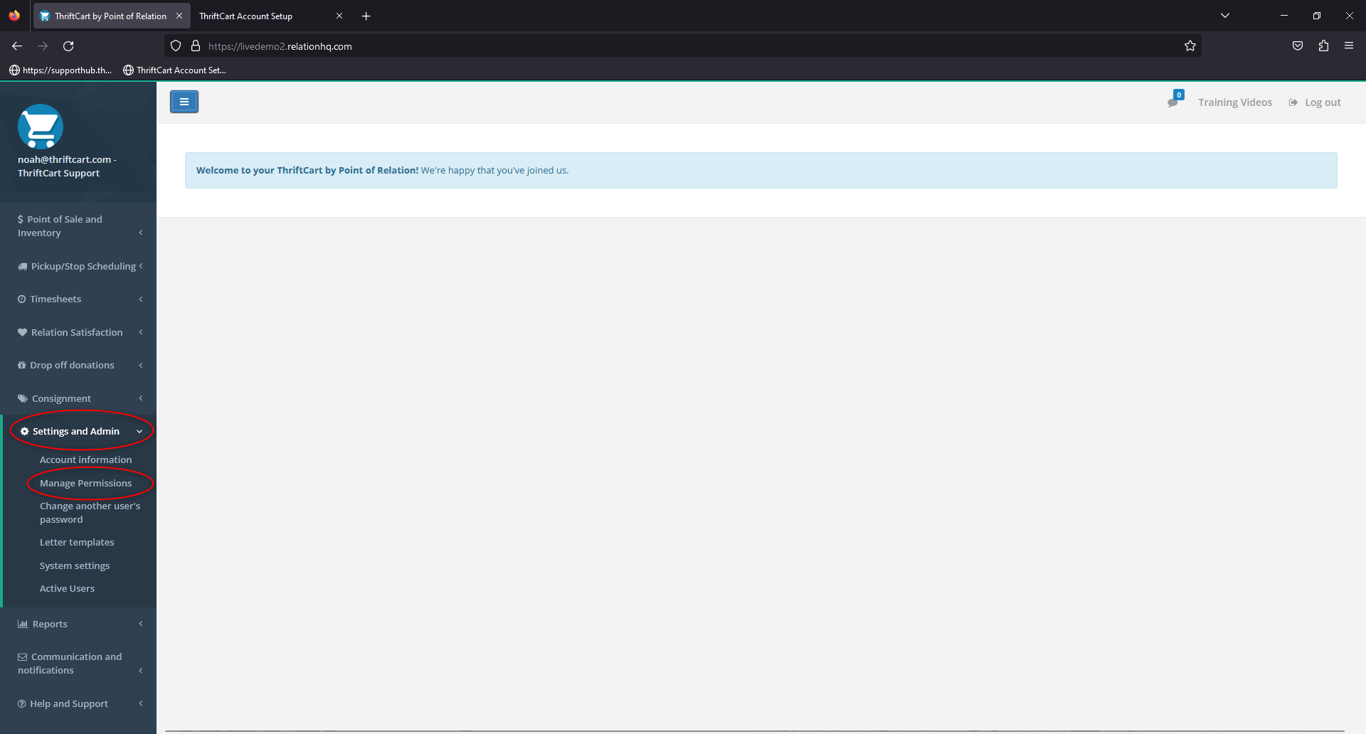
2. On this screen, scroll down to the fields under Add a new user. The two fields will allow you to enter a username and a password for the new user you are adding.
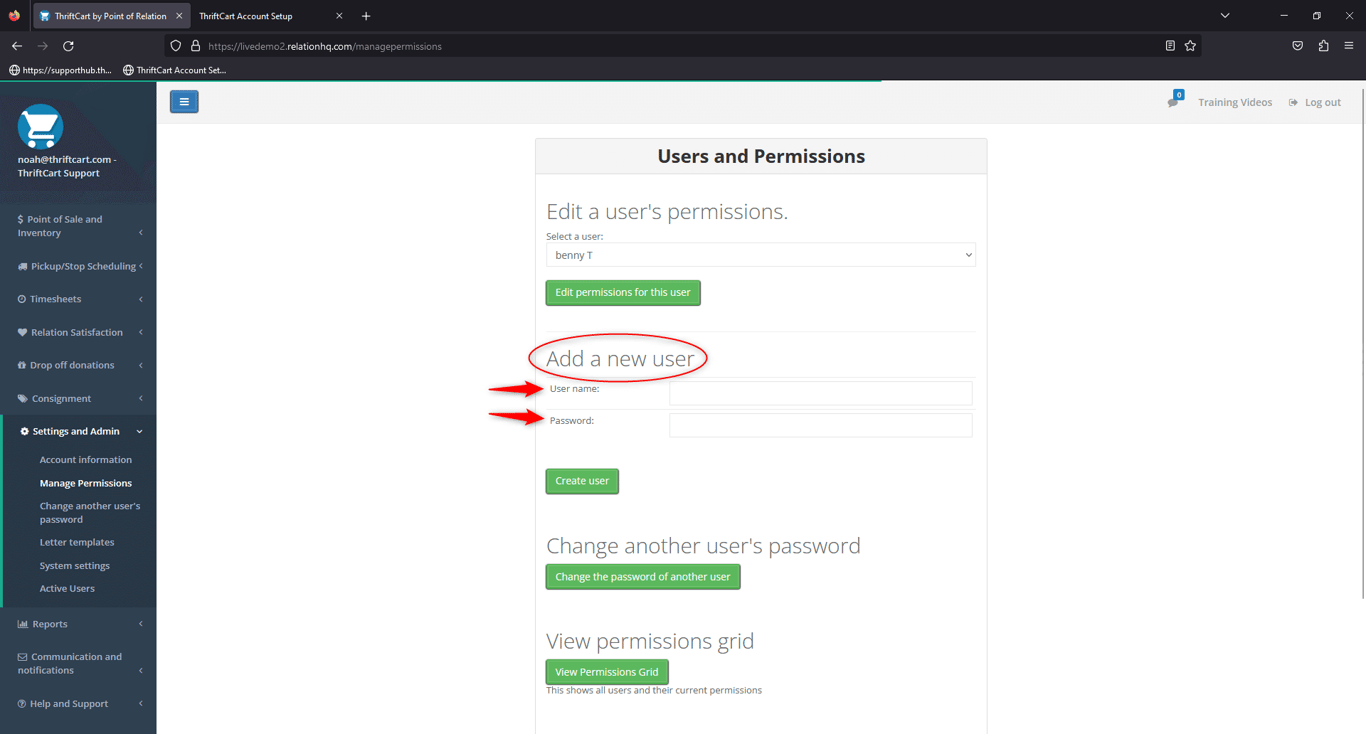
3. Once you have entered in a username and password for this new user, press the green Create user button.
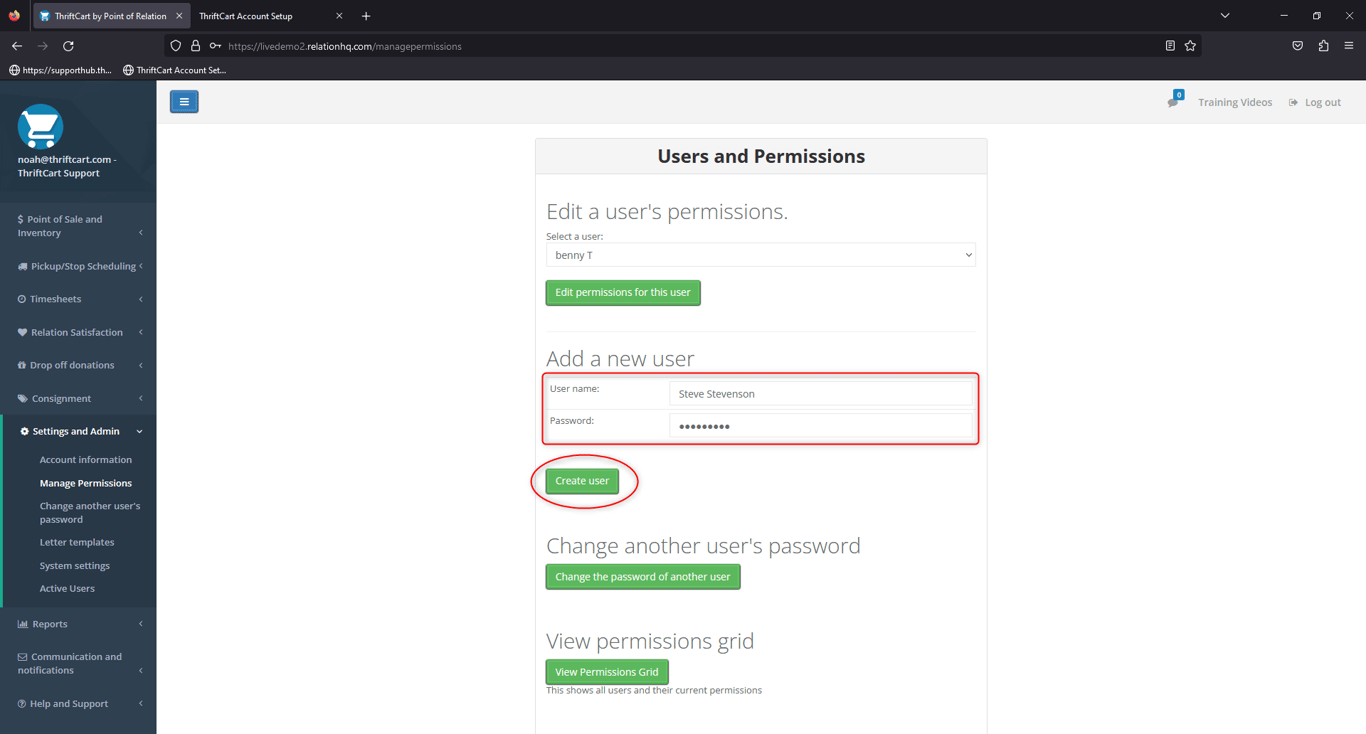
4. After you do this, you will be given a confirmation message that the user was created, and you can now log in using this user’s information. You will also be given a button on this page to Edit user permissions. Pressing this button will take you to the permissions page for this specific user, where you can choose which portions and feature of ThriftCart they can access.
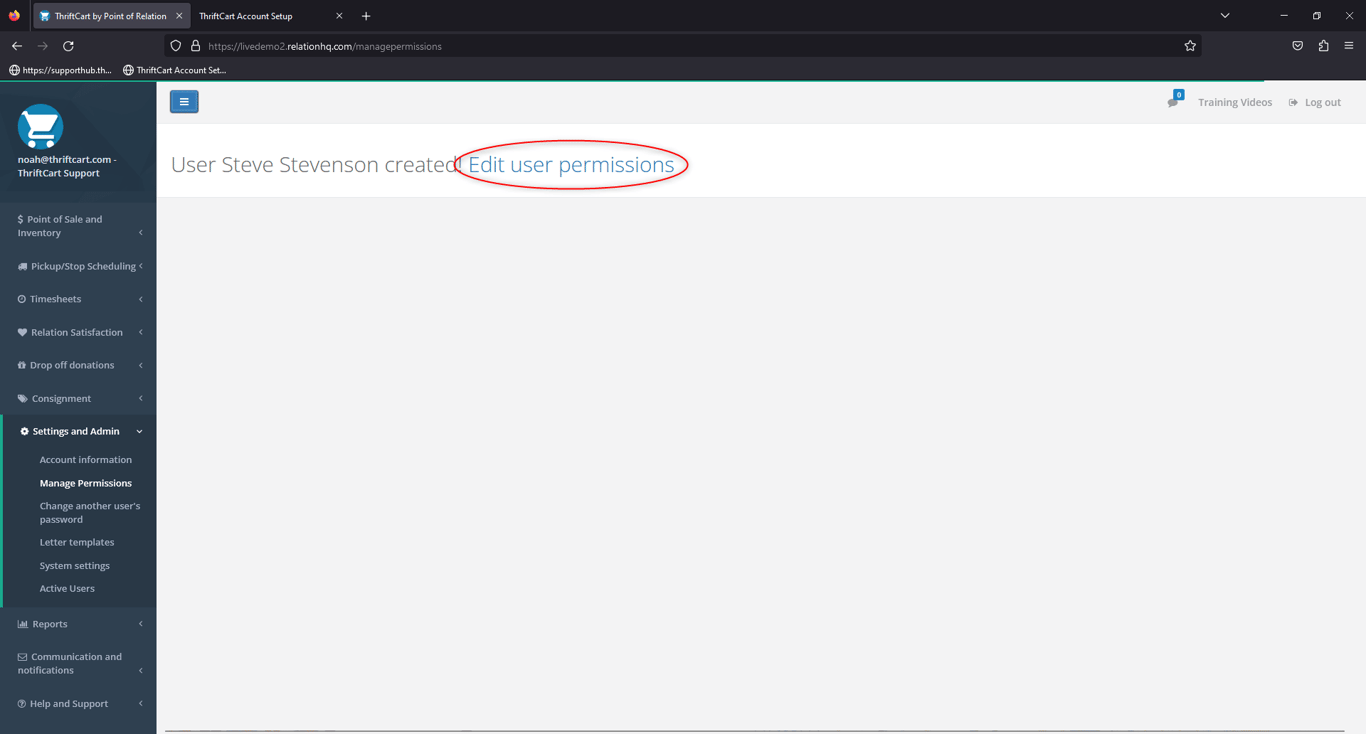
5. On the permissions page, check any permissions you would like this user to have. Check out this article for a list of user permissions and what they do.
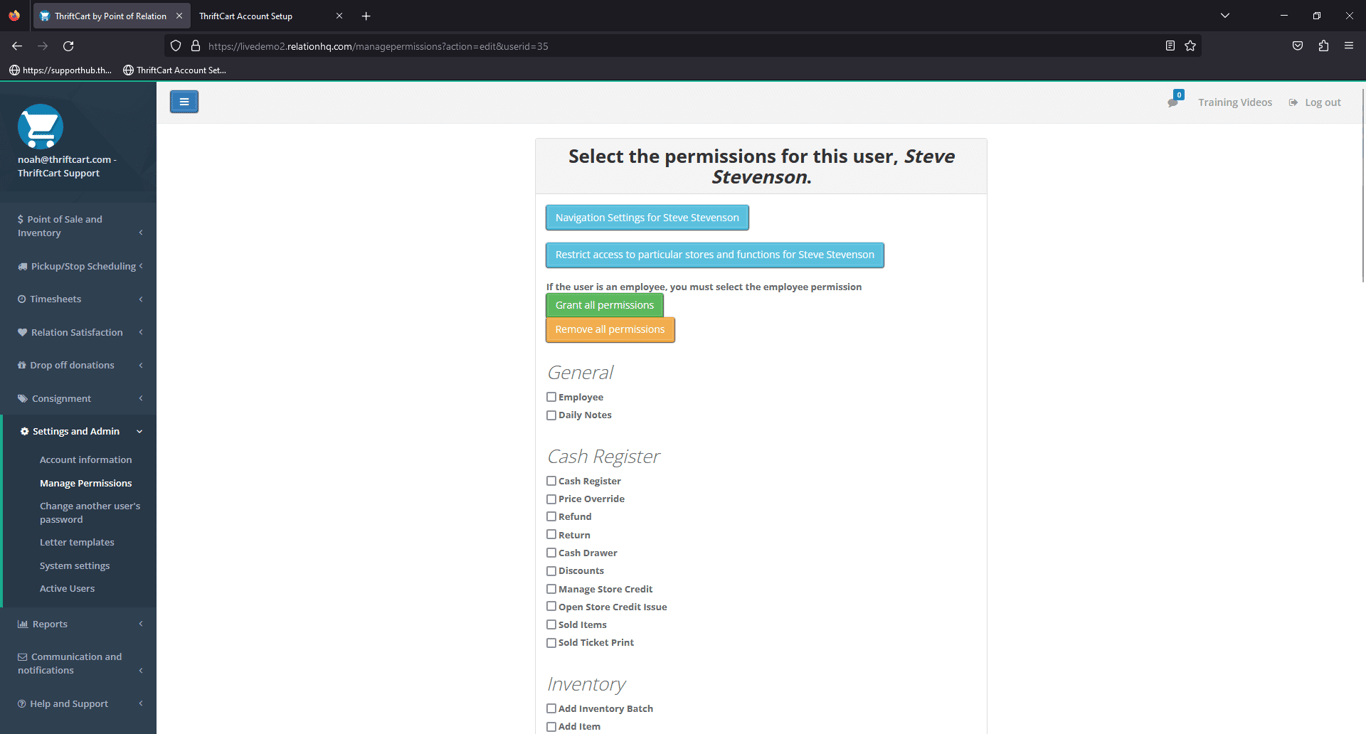
Tip: “permission sets” can be used to speed up the process of assigning permissions by making “sets” of predefined user permissions and then assigning these permission set(s) to a user instead of selecting each permission individually.
To learn how to build and save these permissions sets, check out this article.